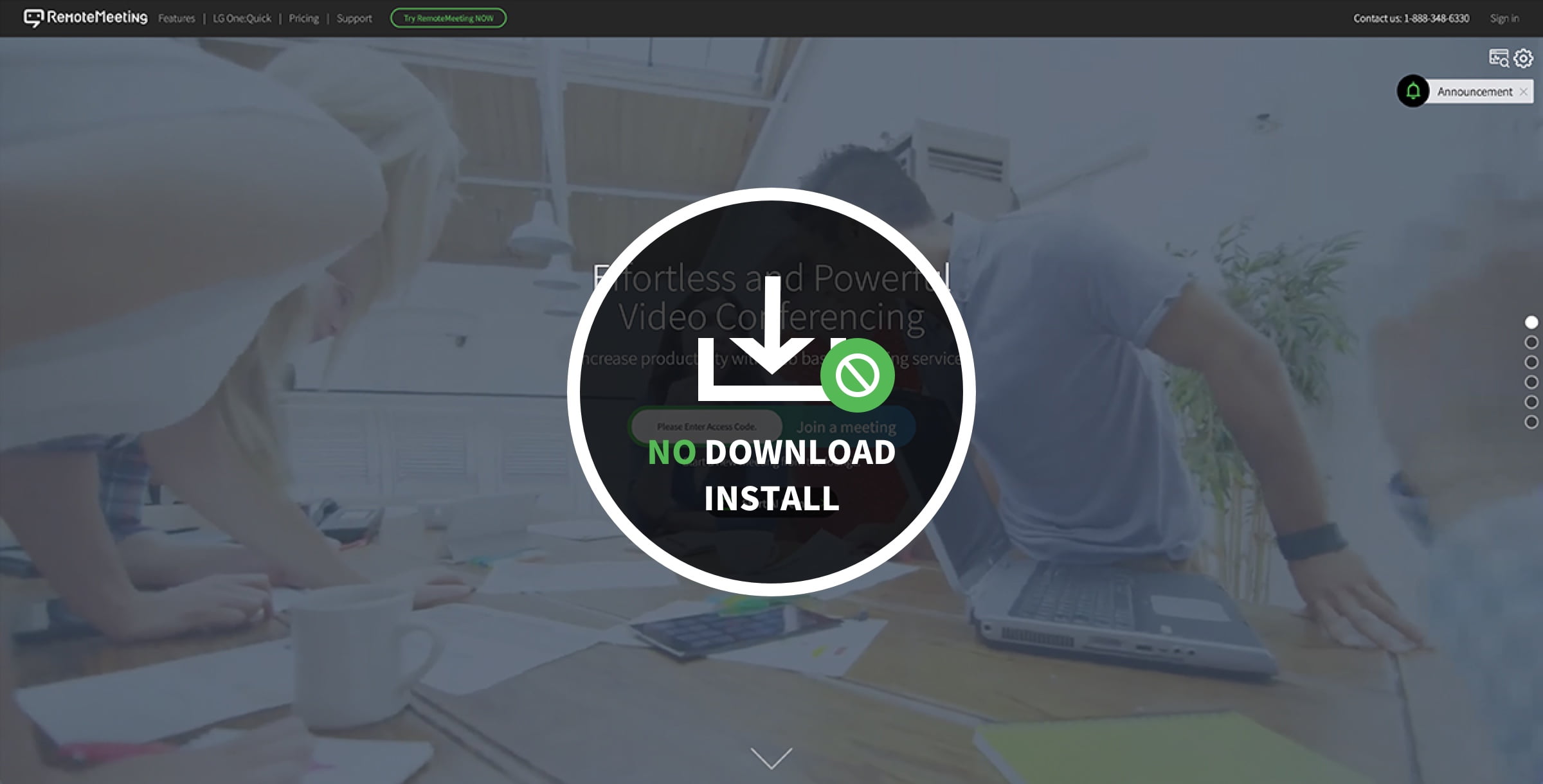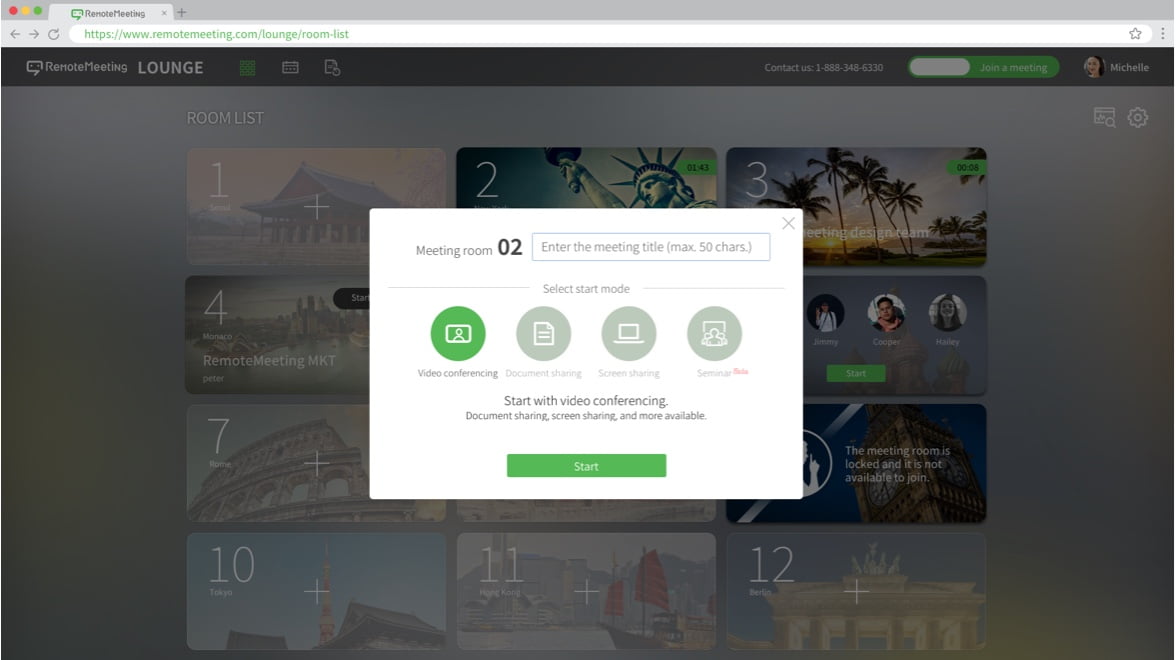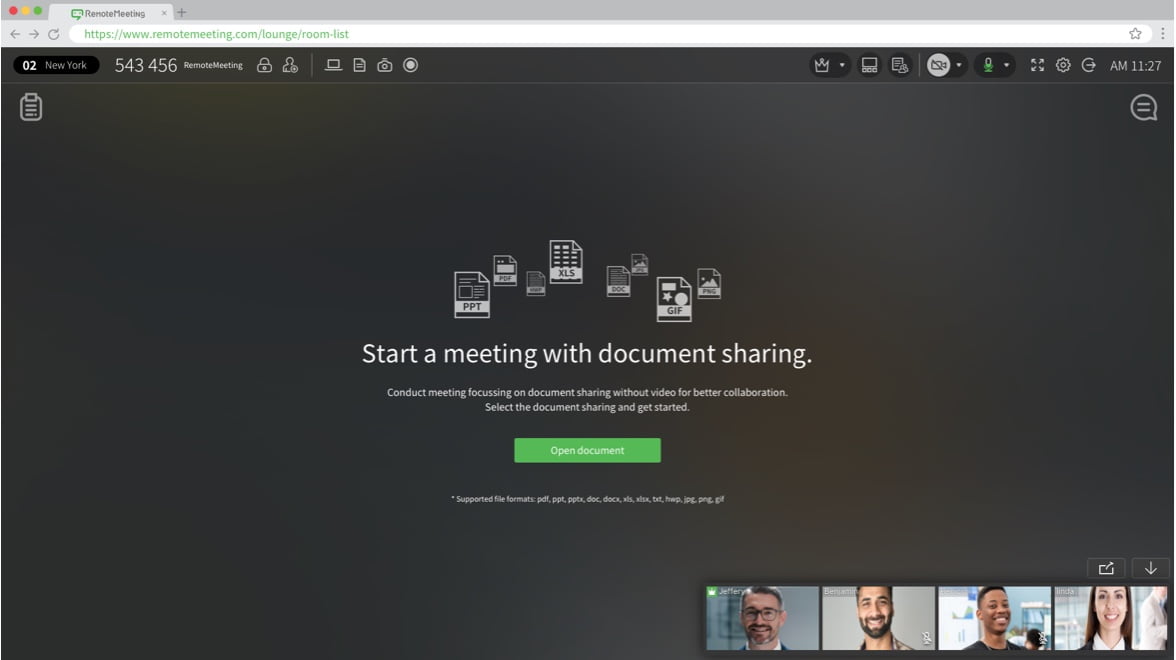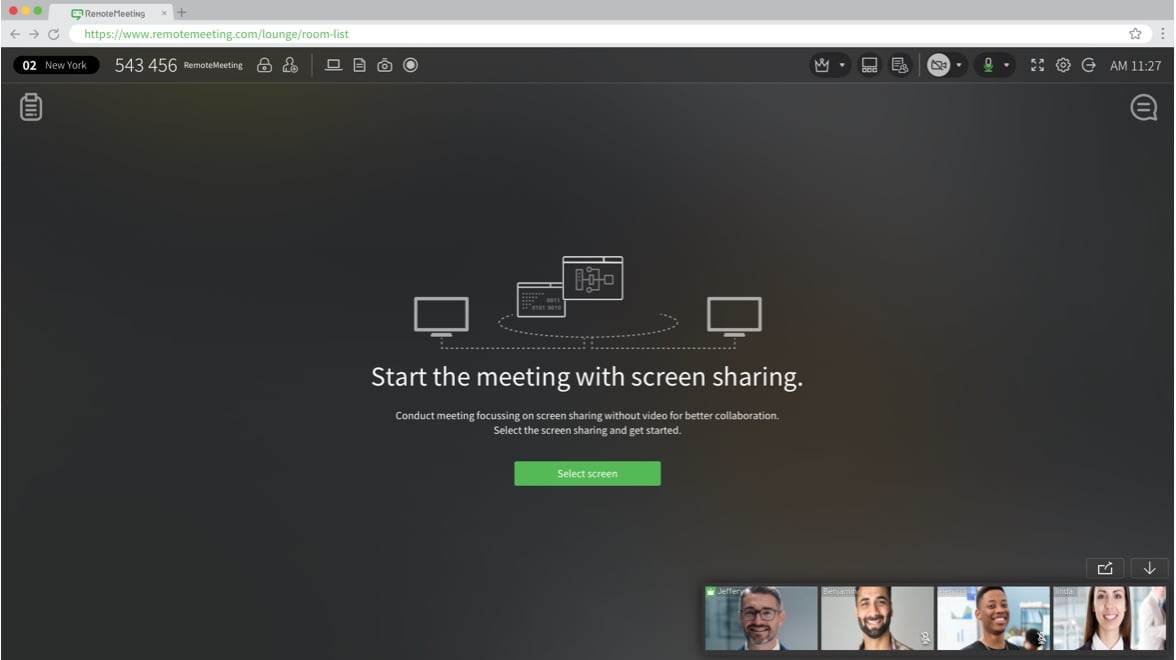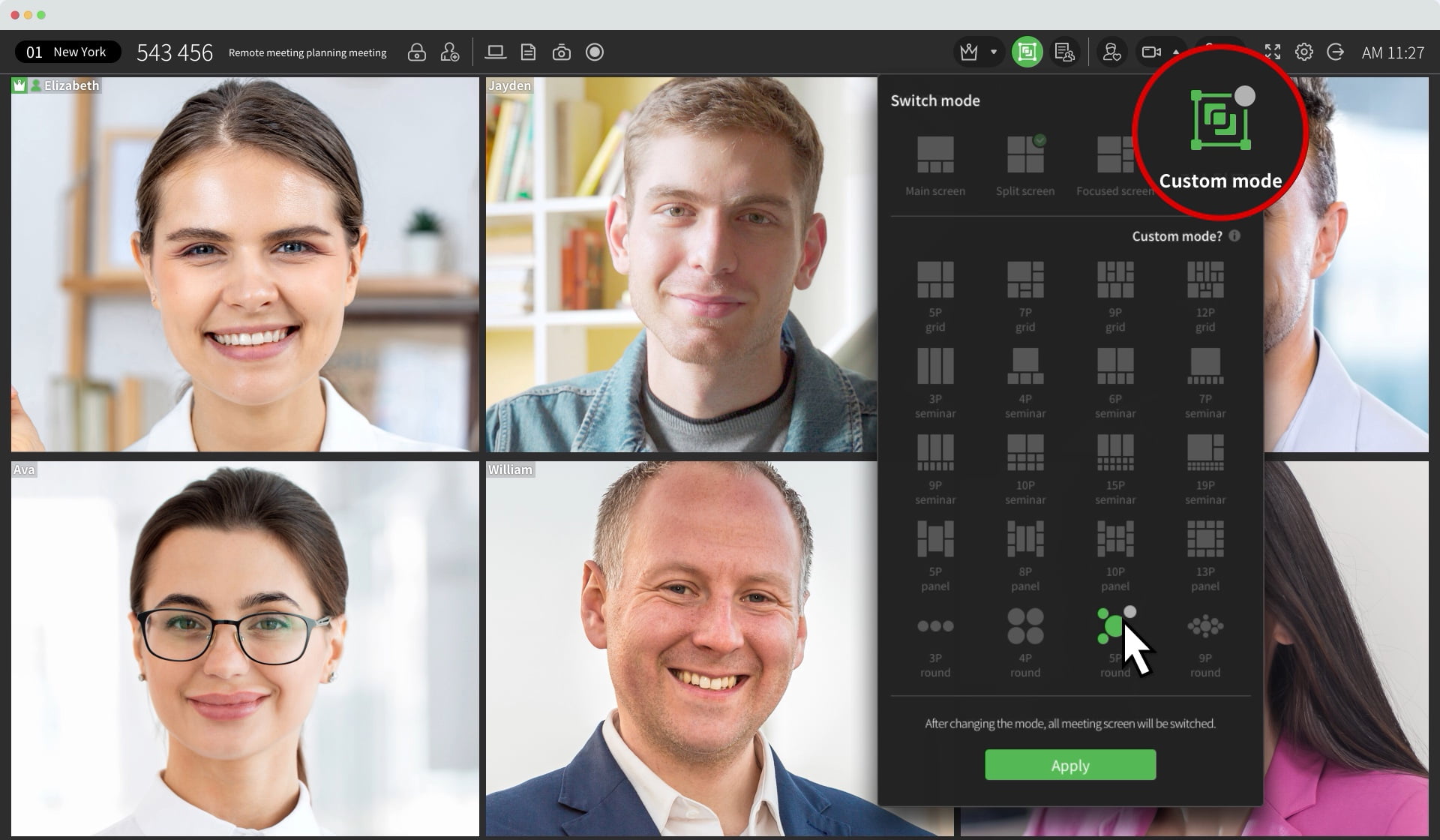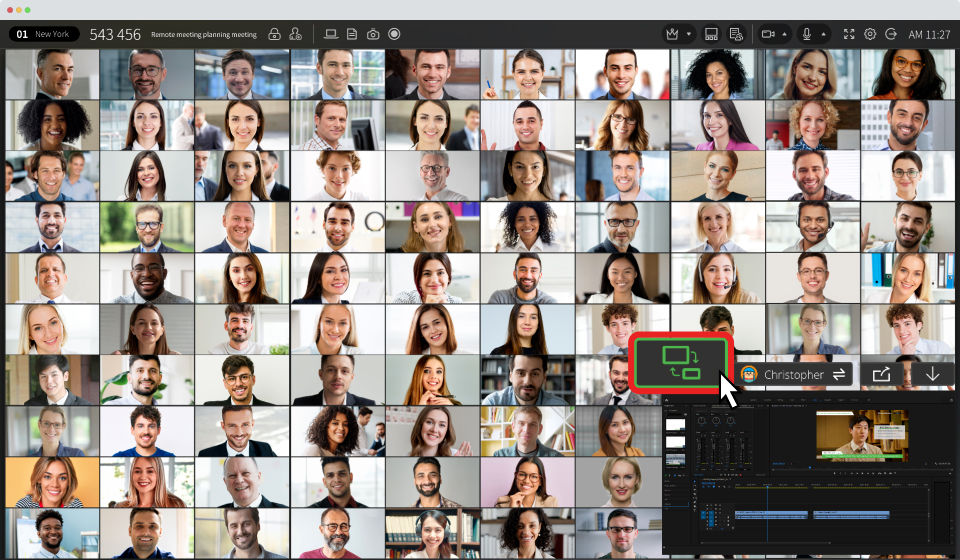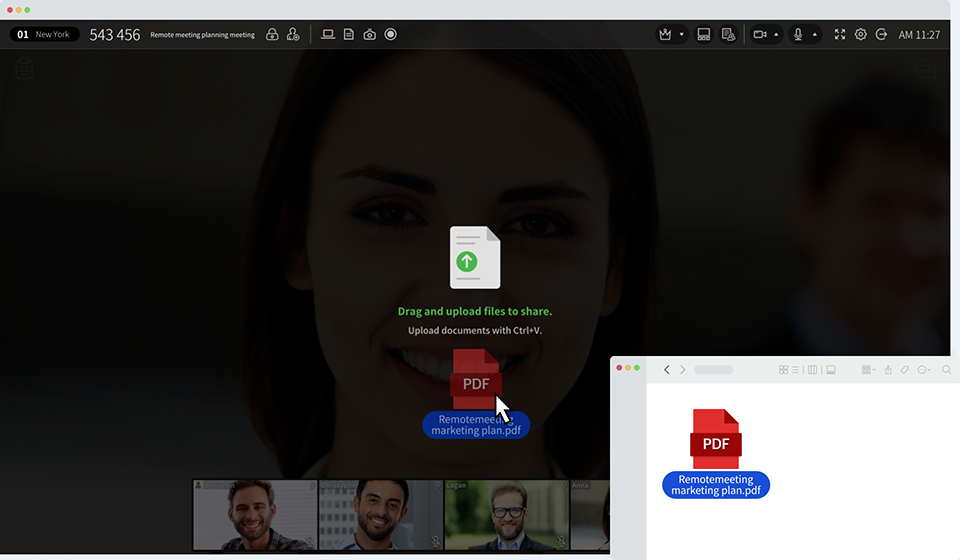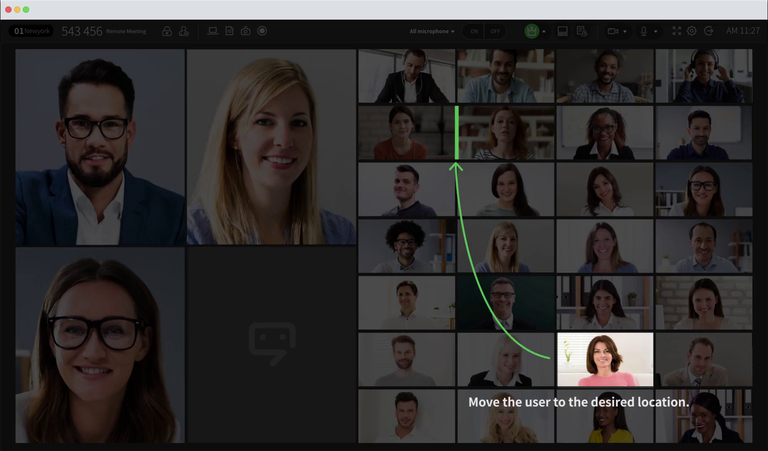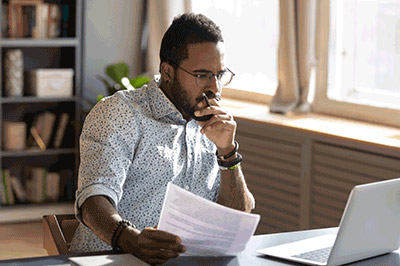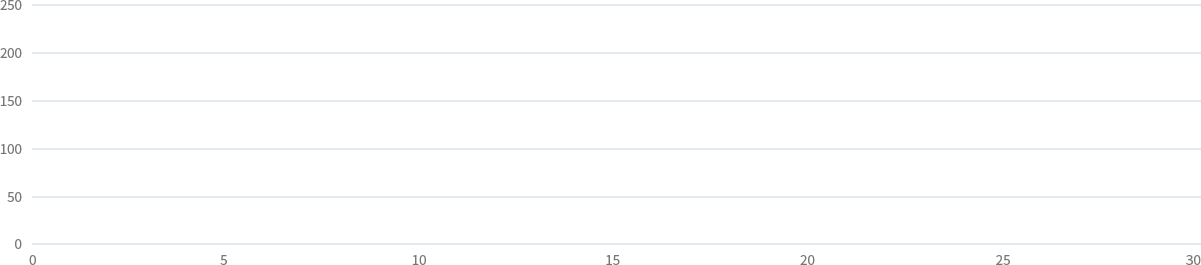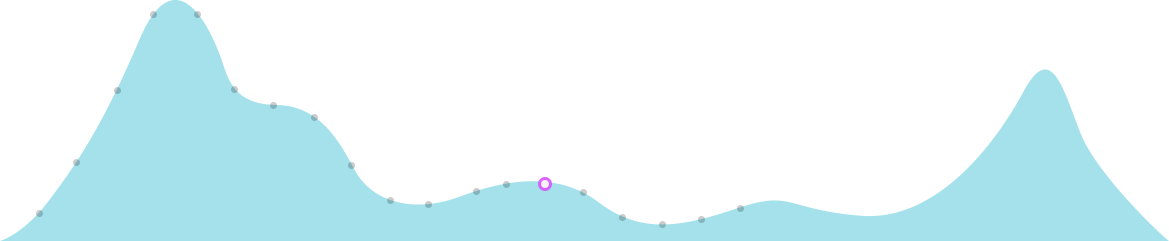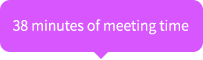Videoconferenze facili ed efficaci
RemoteMeeting è la soluzione ideale per massimizzare la produttività aziendale.
Prova RemoteMeeting per 15 minuti senza registrarti
(tutte le volte che vuoi).
Guarda e scopri come usare RemoteMeeting.
2 min 24 sec
RemoteMeeting è una soluzione per videoconferenze facile ed efficiente.
Guarda dei brevi video per scoprire cosa rende unico RemoteMeeting rispetto agli altri prodotti per videoconferenze.
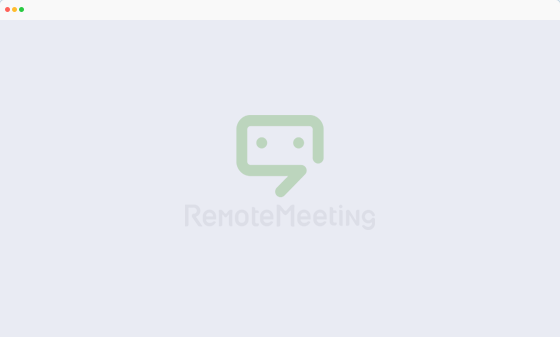
An exceptional conference experience with upgraded sound quality
Focus on the speaker's clear voice. Experience a better voice quality with RemoteMeeting's unique hybrid technology.

Video conference without installation
Is getting ready for the video conference long and complicated?
Start the meeting on the web as quickly and easily as needed.
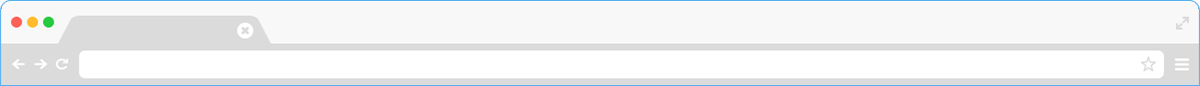
https://www.remotemeeting.com/lounge/room-list
Dimentica le videoconferenze basate sull'uso di applicazioni con procedure di installazione e configurazione complesse.
Connettiti direttamente da un Browser Web.
-
Skip complicated installation
There is no need for complicated guide or prior training as there is no program installation.
-
Free from errors
Stay free from errors that may occur by program installation and various environments.
-
No cumbersome updates
No more hassle of updating before and after
installing the program.
Purpose-driven quick start mode
Select the desired meeting start mode. Experience incredibly efficient video conferencing.
6 collaboration tools to complete your meetings
Be as clear as if you are right next to them.
Just like an offline meeting, RemoteMeeting's essential collaboration tool reduces miscommunication and increases effectiveness.
-
Screen sharing
Enhance your speech by showing your
PC screen to all meeting participants. -
Collaborative drawing
Communicate more clearly by drawing
together on the shared screen. -
Remote control
Request remote control to directly control the other party's PC as if it were yours.
-
Document sharing
Share and present documents or image files
from your PC with other participants. -
Record
Record important points of the meeting
with a single click, and review it later. -
Chat
Communicate with other participants on the chat window and share the captured screen.
Presentazione dei miei documenti
Presenta documenti e immagini ai partecipanti della riunione.
I partecipanti possono descrivere chiaramente il documento grazie a penne e puntatori laser.
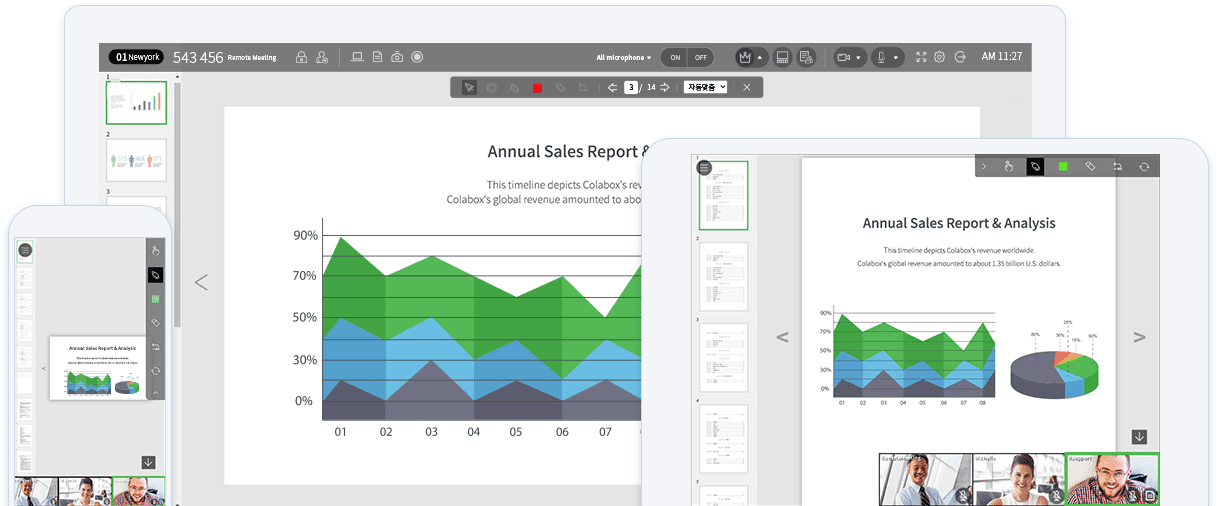
Formati supportati
- MS Word (DOC, DOCX)
- MS PowerPoint (PPT, PPTX)
- MS Excel (XLS, XLSX)
- Adobe Acrobat (PDF)
- TXT
- GIF, PNG, TIFF, JPG
Disegno interattivo in tempo reale
Usa puntatori laser o penne colorate per spiegare facilmente e chiaramente.
Con RemoteMeeting, puoi creare conferenze più produttive rispetto alle riunioni offline.
-
USER 1 schermo
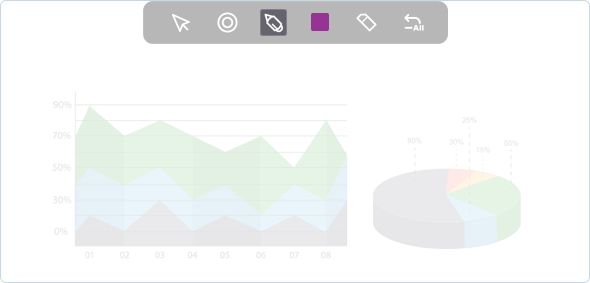

 USER1
USER1
-
USER 2 schermo
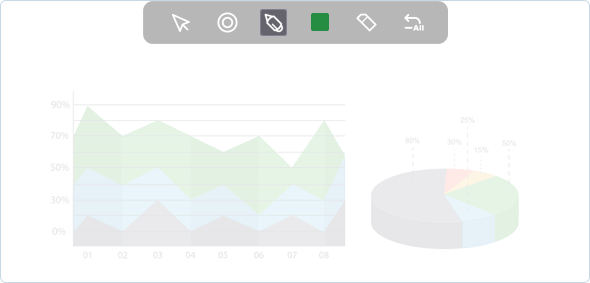

 USER2
USER2
Present your screen on mobile or PC in real-time
Share your current mobile or PC screen live with others.
Enjoy a more vivid meeting by delivering local data or screen from any connected device directly.
World's first interactive drawing on web video conference
Tired of just looking at the shared screen during a meeting?
In RemoteMeeting, participants can express and communicate with more accuracy by drawing together
directly on the same screen. Point to area of curiosity on the screen and express yourself freely through stickers or drawings.
Modalità Moderatore per una riunione più efficiente
Nelle riunioni con più partecipanti, il lavoro del moderatore consiste nel condurre una riunione stabile e mantenere alta la concentrazione dei partecipanti.
Controlla le opzioni della riunione a seconda del luogo o della situazione e fai in modo che il relatore si concentri solo sulla presentazione.
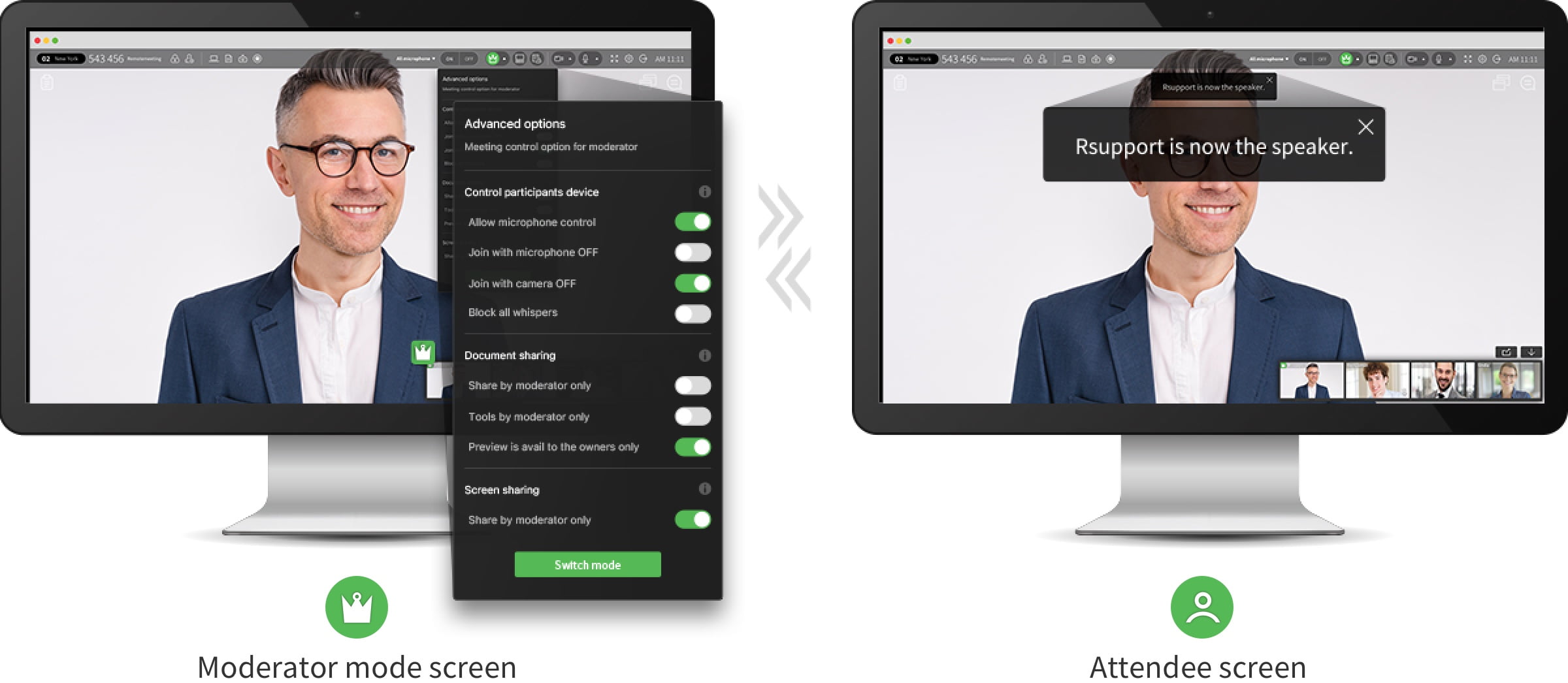
Concentrati sul relatore assegnato dal moderatore.
Il relatore designato dal moderatore viene fissato nella schermata a sinistra o in quella principale degli altri partecipanti.
I moderatori possono anche controllare le fotocamere i microfoni per concentrare ulteriormente l'attenzione sul discorso del relatore.

Efficient use of multi-monitor with screen split
Split the VIP speaker and the presentation to each own screen.
Pop-out and pin the screen while in sharing for a more focused meeting experience.
Verbale e chat -·Registro eventi
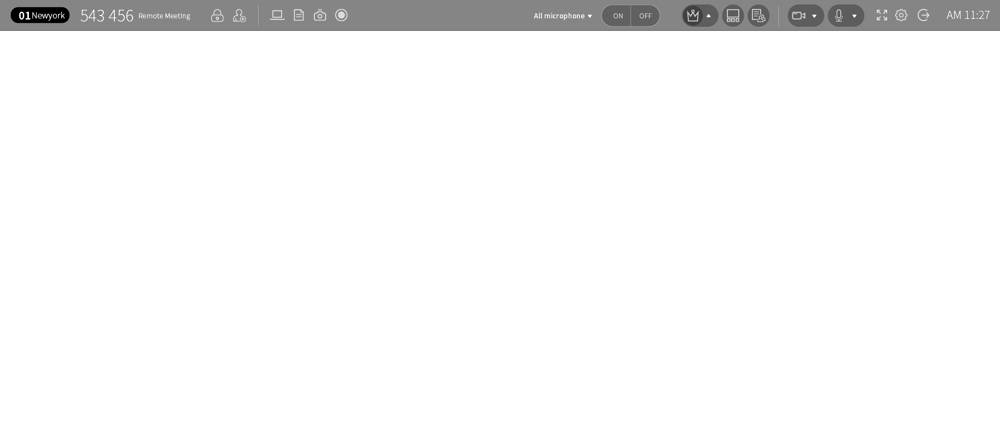
-
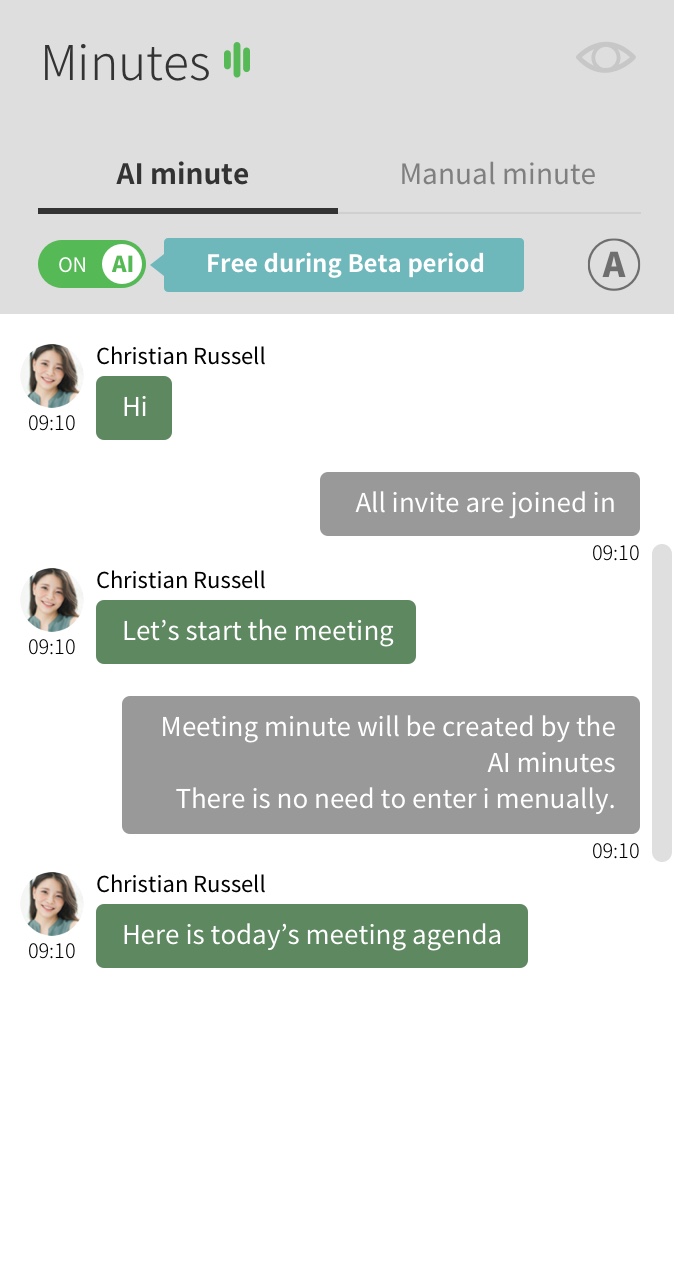
- Trascrivi e salva automaticamente le conversazioni dei partecipanti.
- Esporta il verbale della riunione come file.
- Modifica in tempo reale durante la riunione
- Modifica simultanea
- Controllo dell'agenda
- Riutilizza verbale precedente
- Condividi per e-mail
- Archivia nel cloud
-
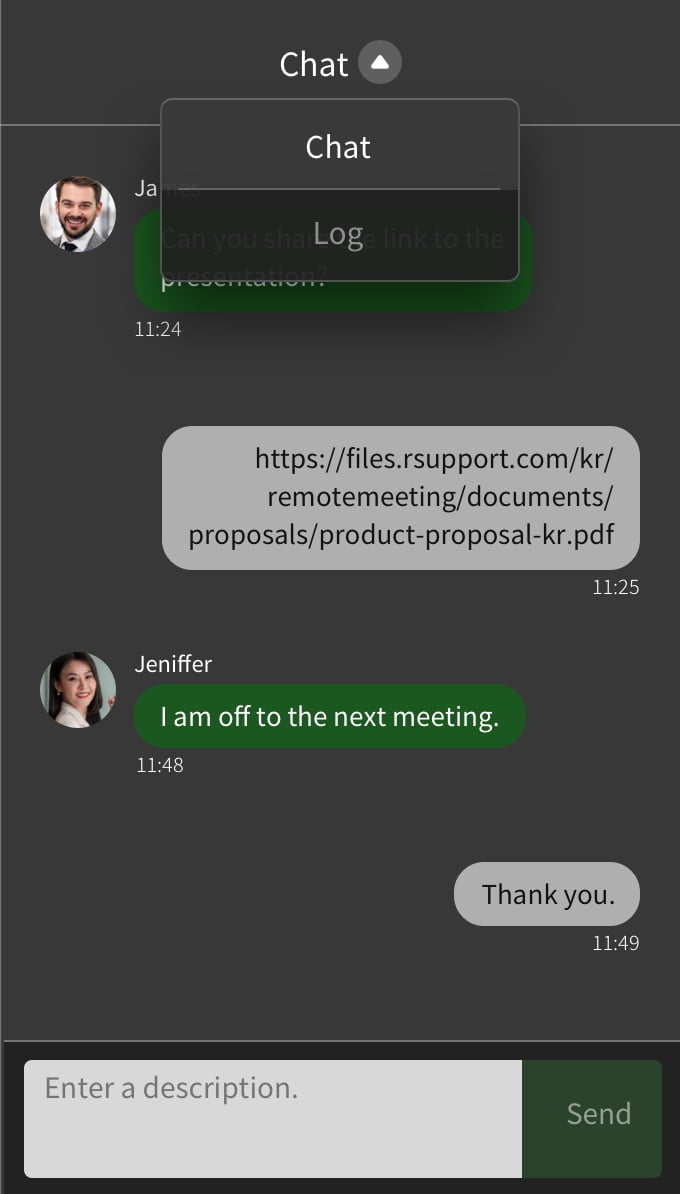
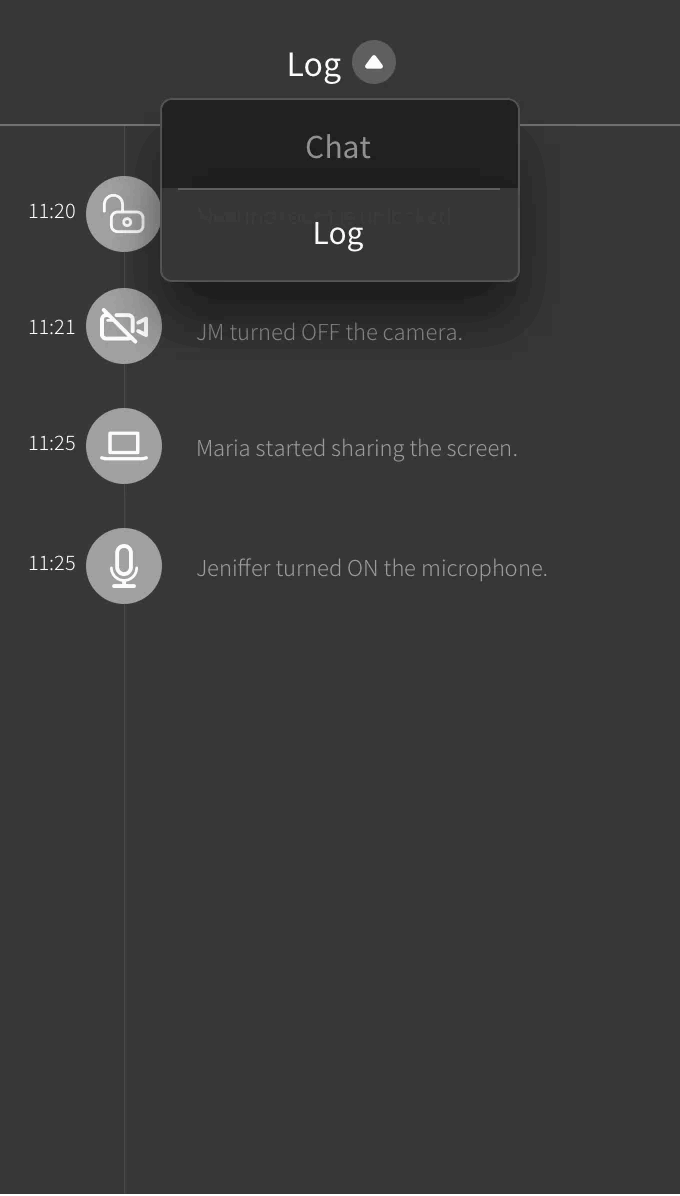
- Chat
- Communicate via chat during meetings.
Screenshot thumbnail, Screen display, Share saved
- Event log
- Display event log during meeting,
review activity history between participants.
Screen/Document sharing, Join/Exit, Camera On/Off
Increase satisfaction with efficient collaboration tools
Rilevamento di chi parla per una conferenza più immersiva
Potrai concentrarti su una riunione senza distrazioni.
RemoteMeeting offre la funzionalità di rilevamento di chi parla e lo schermo intero della videoconferenza.
Caratteristiche di RemoteMeeting
Collabora
-
Presentazione
Condividi documenti come .ppt, .doc, .xls, .pdf, .hwp
-
Disegno
Disegna e metti in evidenza in modalità Presentazione
-
Chat
Condividi messaggi di testo durante la riunione.
-
Puntatore
Puntatore multifunzione per la presentazione
Accedi
-
Contatti
Informazioni di contatto del gruppo e preferiti
-
Codice di accesso
Accedi usando il codice di accesso a 6 cifre
-
Invitare gli utenti guest non membri
Possibilità di invitare chiunque
Immersione
-
Rilevamento di chi parla
Rileva chi parla e mostralo nella schermata principale
-
Lista sale
Interfaccia intuitiva secondo la progettazione esperienza utente
-
Videoconferenza a schermo intero
Lo schermo intero aiuta i partecipanti a concentrarsi su chi parla
-
Opzione Sfondo virtuale
Metti in risalto il soggetto e applica uno sfondo personalizzato o sfocato.
Registra
-
Cronologia personale
Salva e gestisci note personali o screenshot
-
Acquisizione dello schermo
Acquisisci lo schermo della riunione e condividi con i partecipanti
-
Verbale
Crea e gestisci le note della riunione
-
Registrazione
Registra lo schermo della riunione
(archiviazione cloud)

Hai bisogno di un servizio per videoconferenze efficaci e ad alta definizione?
Prova la nostra versione Enterprise per collaborare in modo straordinariamente efficiente.
RemoteMeeting è disponibile solo sul browser Chrome.