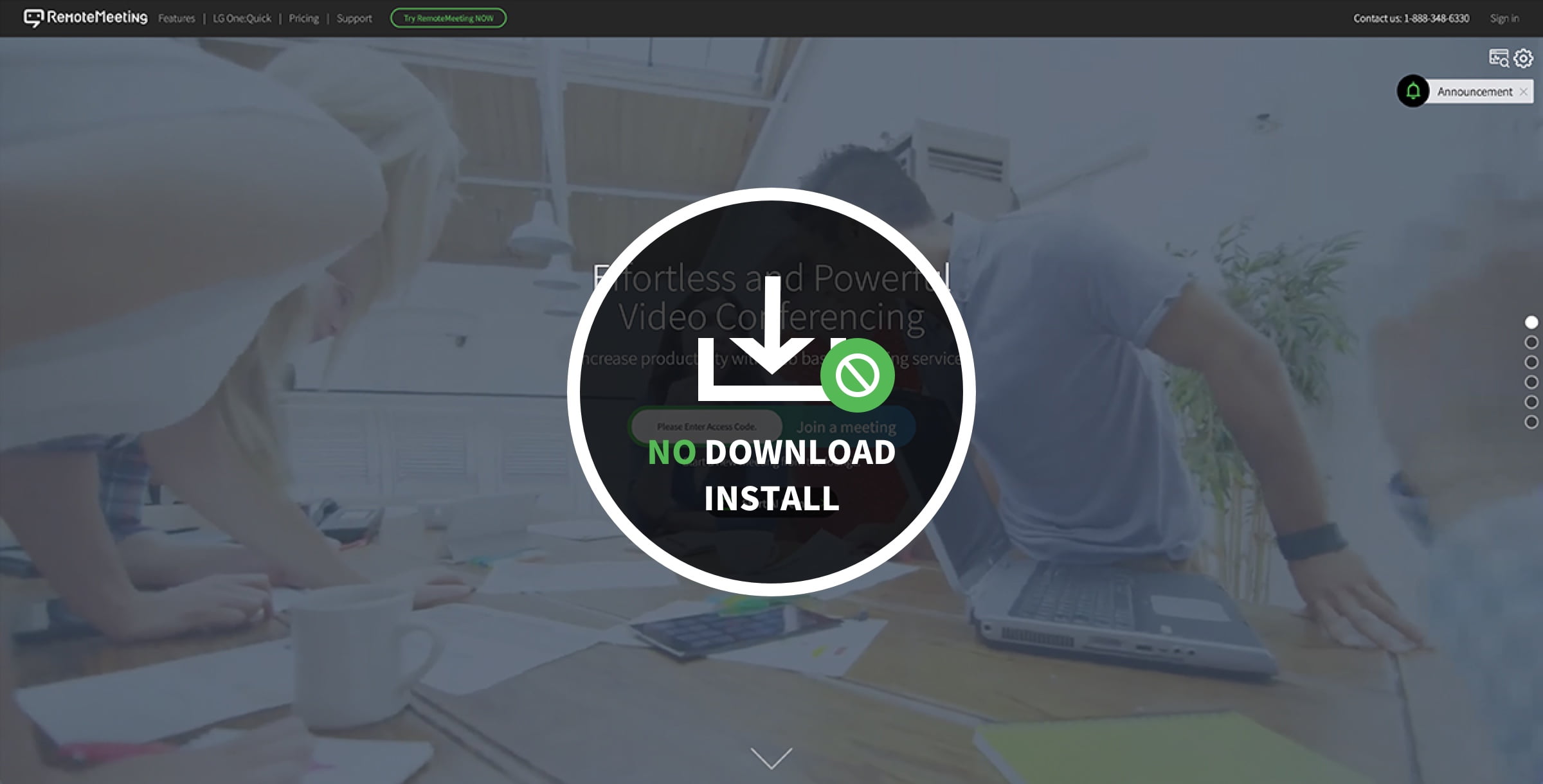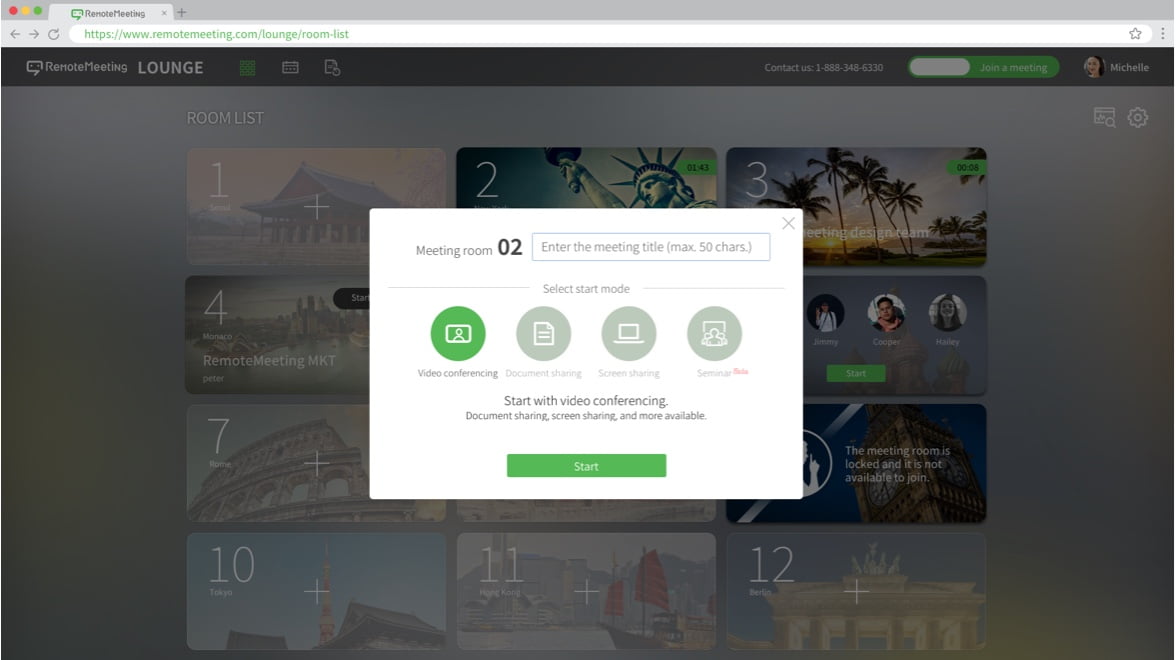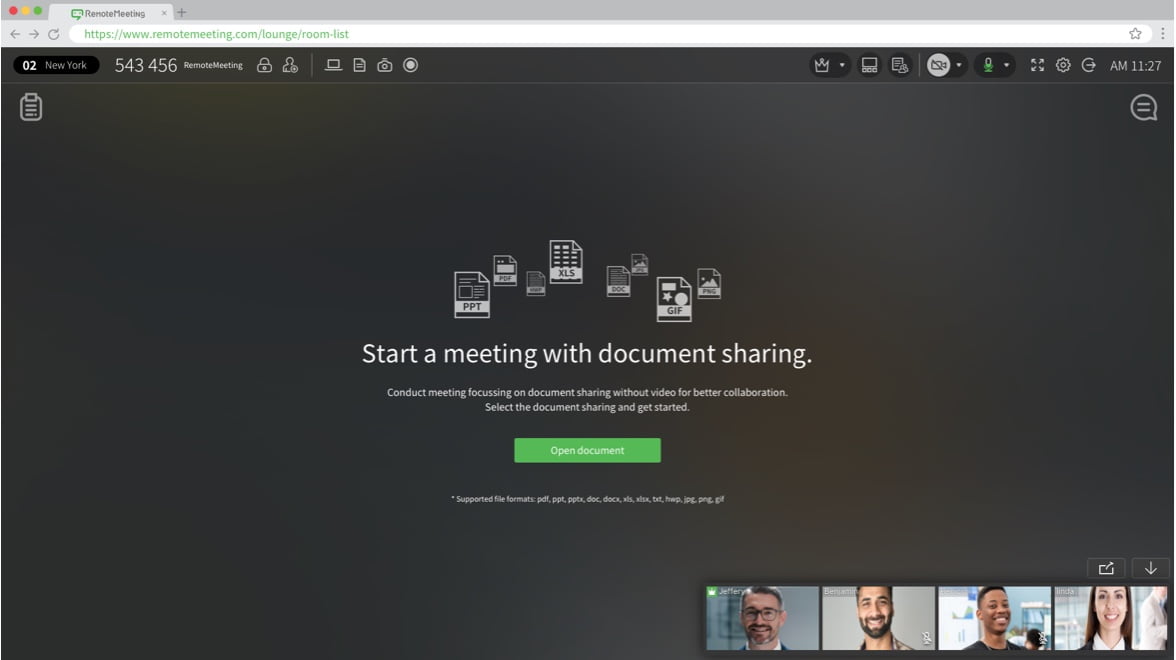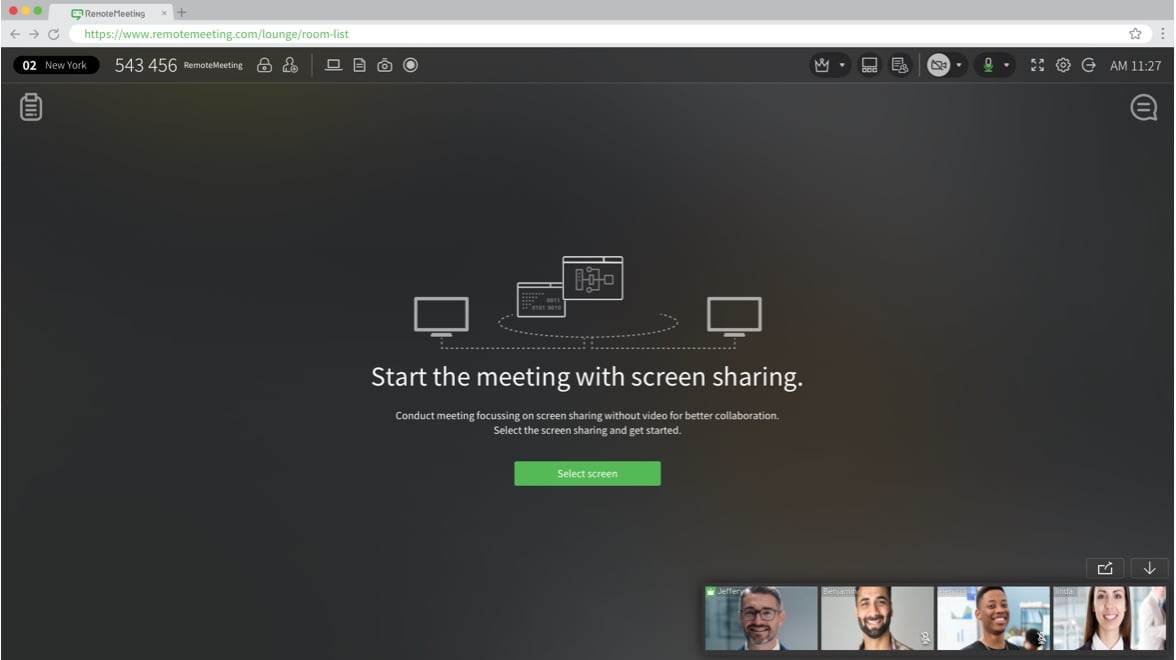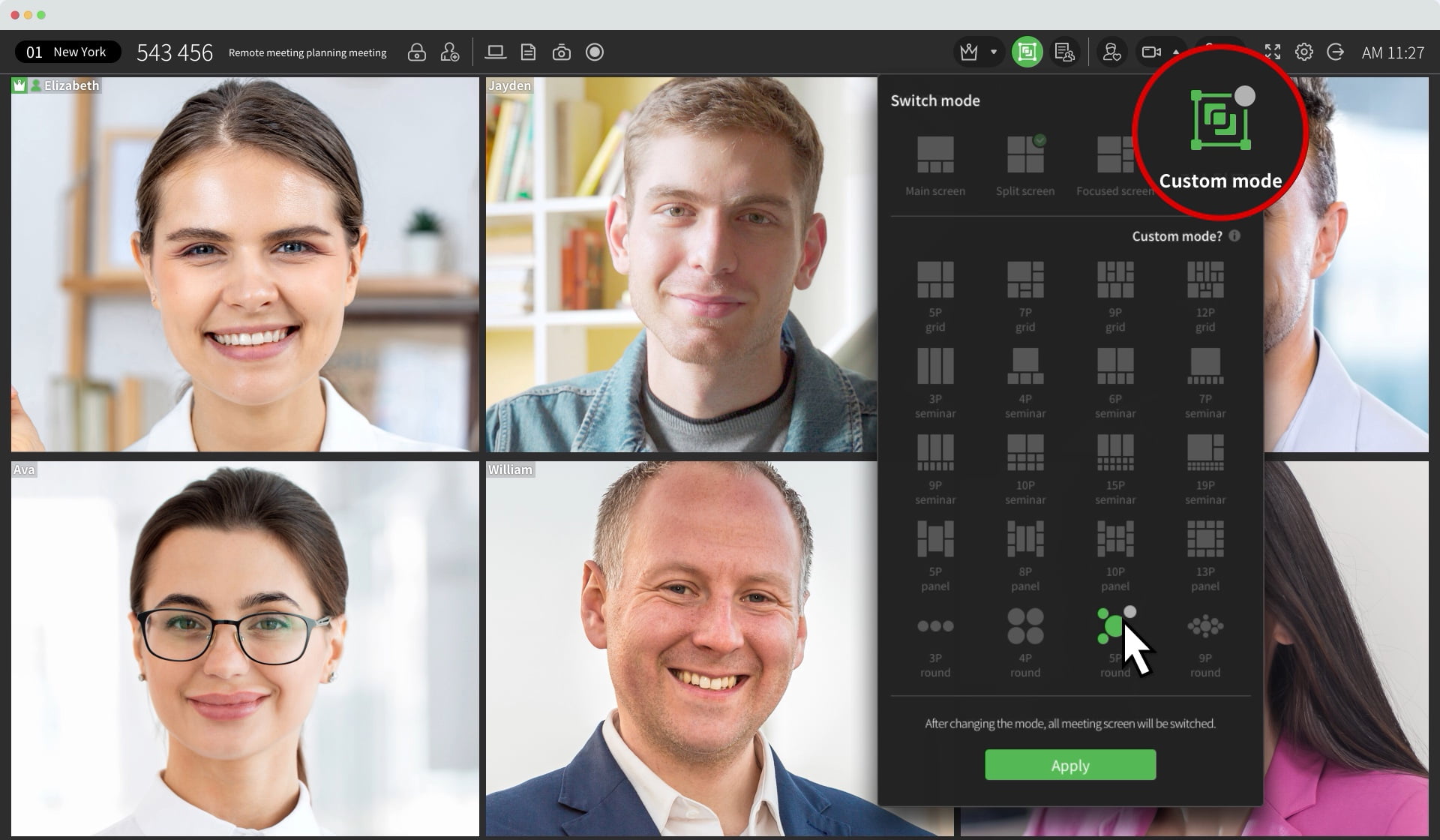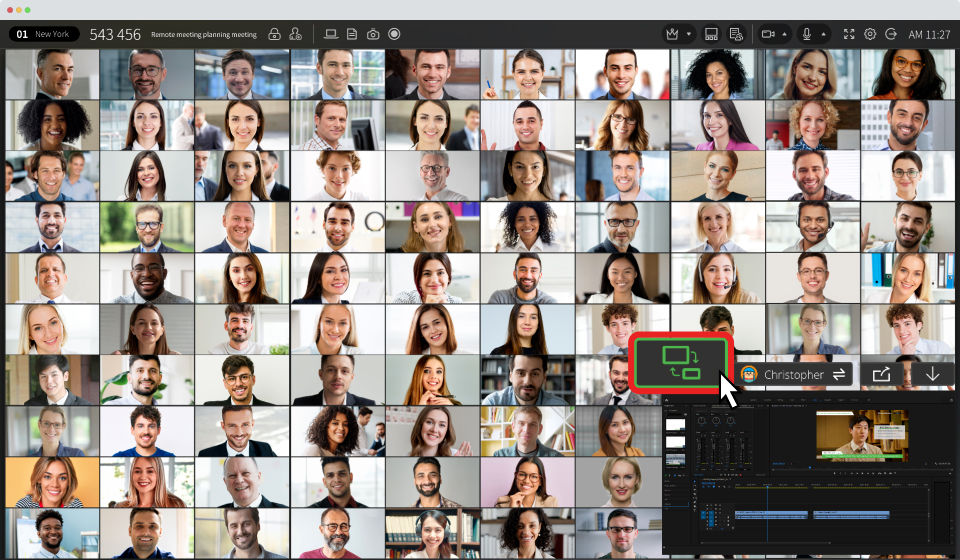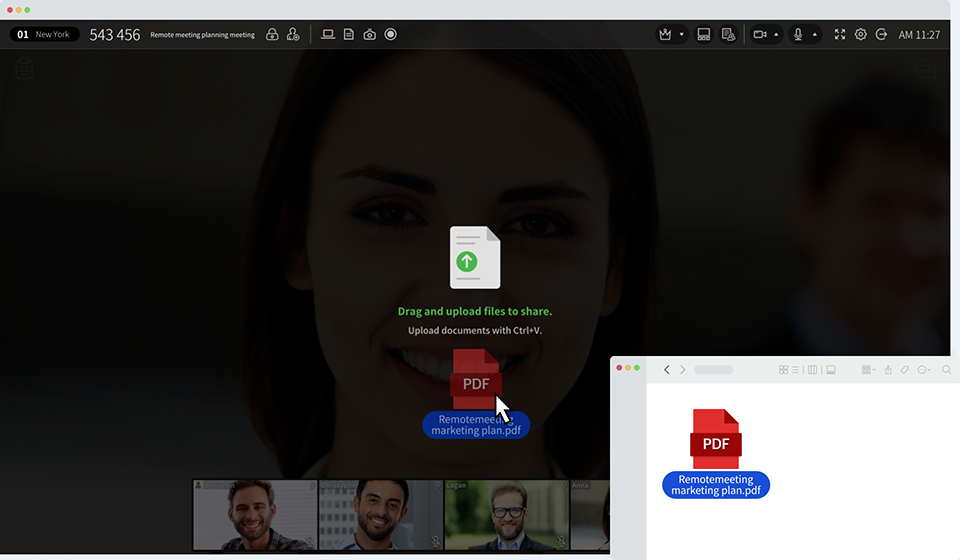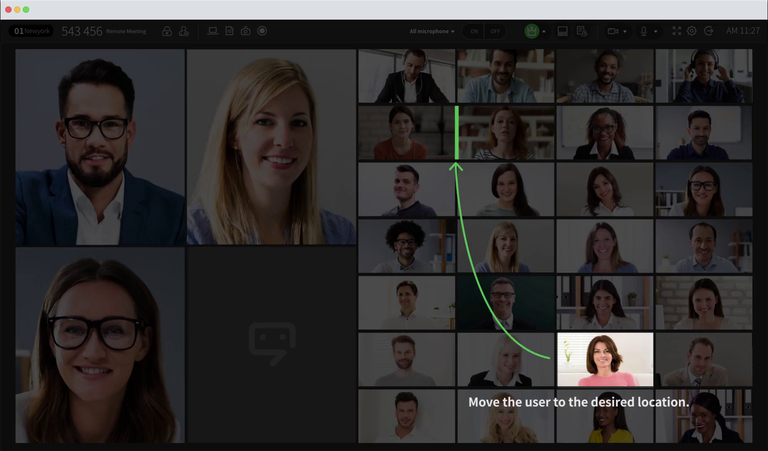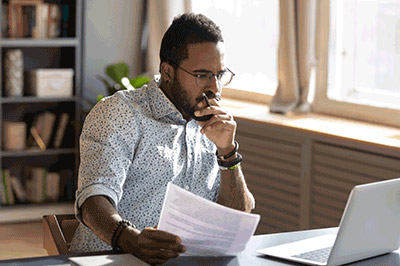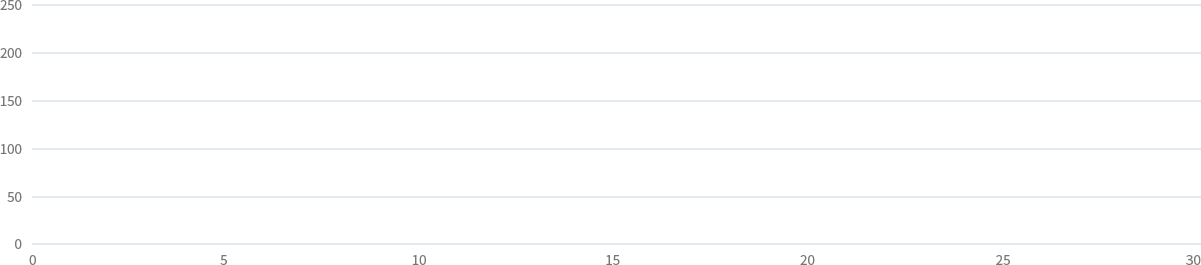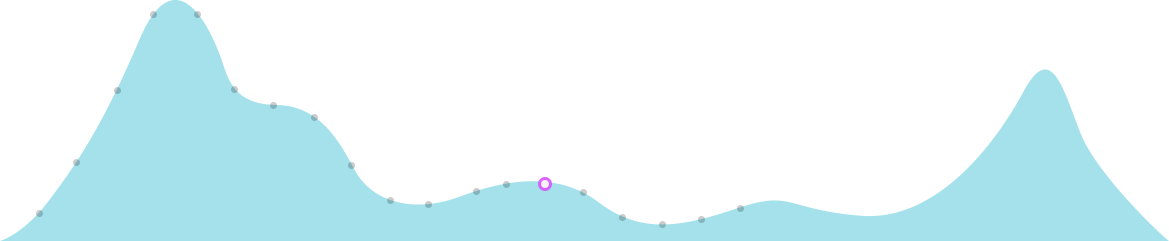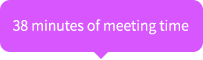Easy and Powerful video conferencing
RemoteMeeting is the solution to maximize business productivity.
Learn the key features of RemoteMeeting with AI Aru
Watch and learn how to use RemoteMeeting.
2 min 24 sec
RemoteMeeting is an easy and efficient video conferencing solution.
Watch short videos to see how RemoteMeeting is different from other video conferencing products.
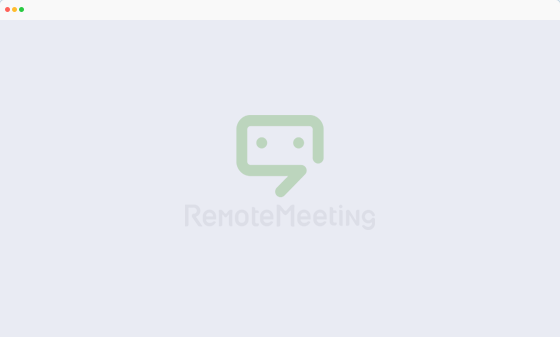
An exceptional conference experience with upgraded sound quality
Focus on the speaker's clear voice. Experience a better voice quality with RemoteMeeting's unique hybrid technology.

Video conference without installation
Is getting ready for the video conference long and complicated?
Start the meeting on the web as quickly and easily as needed.
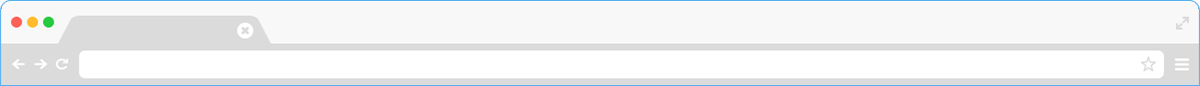
https://www.remotemeeting.com/lounge/room-list
There is no need for preparation with RemoteMeeting.
Anyone can easily open a web browser meet online instantly.
-
Skip complicated installation
There is no need for complicated guide or prior training as there is no program installation.
-
Free from errors
Stay free from errors that may occur by program installation and various environments.
-
No cumbersome updates
No more hassle of updating before and after
installing the program.
Purpose-driven quick start mode
Select the desired meeting start mode. Experience incredibly efficient video conferencing.
6 collaboration tools to complete your meetings
Be as clear as if you are right next to them.
Just like an offline meeting, RemoteMeeting's essential collaboration tool reduces miscommunication and increases effectiveness.
-
Screen sharing
Enhance your speech by showing your
PC screen to all meeting participants. -
Collaborative drawing
Communicate more clearly by drawing
together on the shared screen. -
Remote control
Request remote control to directly control the other party's PC as if it were yours.
-
Document sharing
Share and present documents or image files
from your PC with other participants. -
Record
Record important points of the meeting
with a single click, and review it later. -
Chat
Communicate with other participants on the chat window and share the captured screen.
My Documents Presentation
Present documents and images to meeting attendees.
Attendees can clearly describe the document using laser pointers and pens.
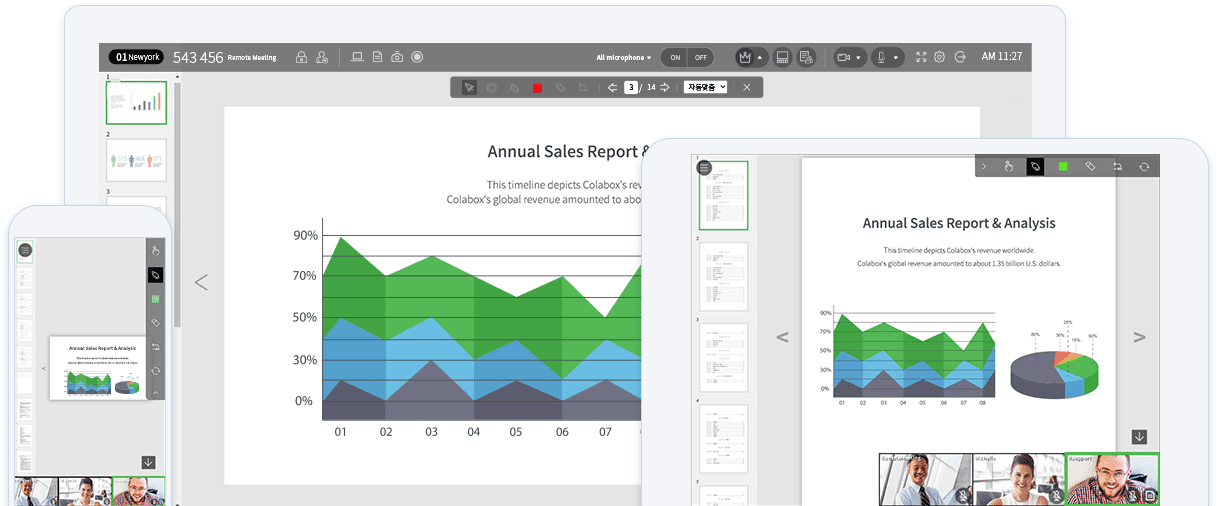
Supported formats
- MS Word (DOC, DOCX)
- MS PowerPoint (PPT, PPTX)
- MS Excel (XLS, XLSX)
- Adobe Acrobat (PDF)
- TXT
- GIF, PNG, TIFF, JPG
Real-time interactive drawing
Use laser pointers or color pens to easily and clearly explain.
You can create more productive conferences with RemoteMeeting than offline meetings.
-
USER 1 screen
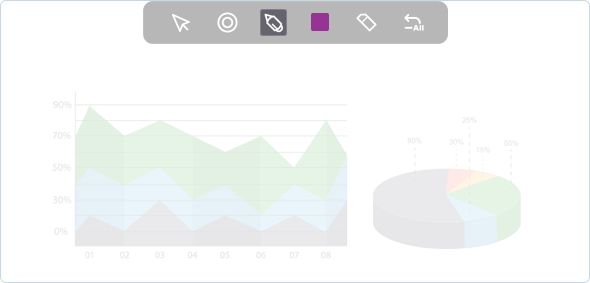

 USER1
USER1
-
USER 2 screen
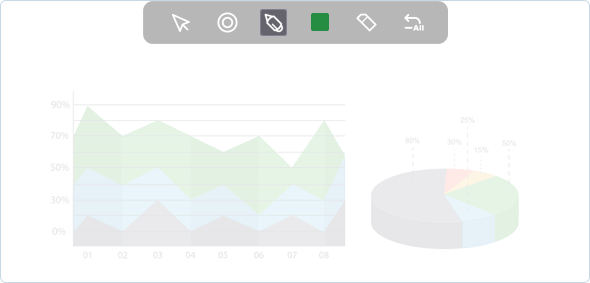

 USER2
USER2
Present your screen on mobile or PC in real-time
Share your current mobile or PC screen live with others.
Enjoy a more vivid meeting by delivering local data or screen from any connected device directly.
World's first interactive drawing on web video conference
Tired of just looking at the shared screen during a meeting?
In RemoteMeeting, participants can express and communicate with more accuracy by drawing together
directly on the same screen. Point to area of curiosity on the screen and express yourself freely through stickers or drawings.
Moderator mode for a more efficient meeting
In a meetings with multiple attendees, conducting a stable and focused meeting is the job of the moderator.
Control the meeting option depending on the venue or situation and let the presenter focus only on the presentation.
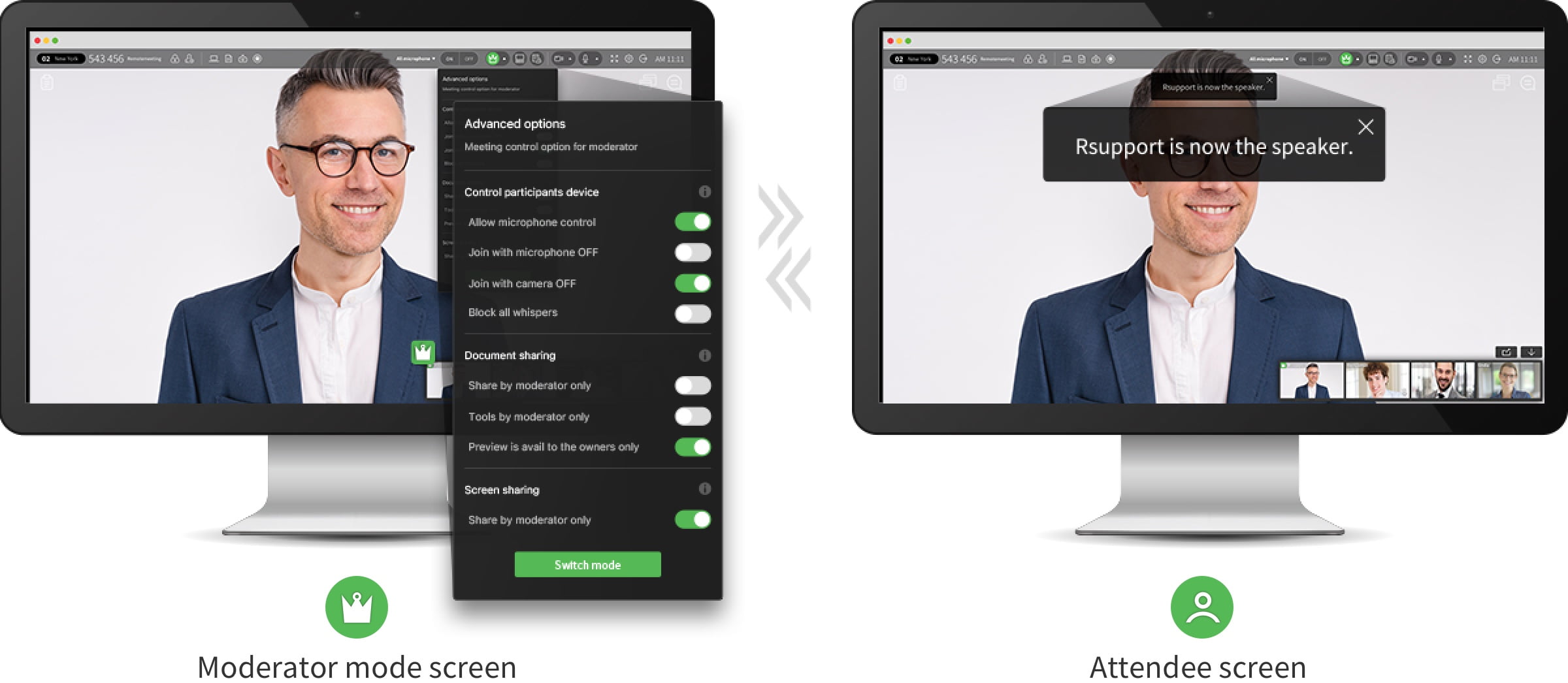
Focus on the speaker assigned by the moderator.
Moderator designated speaker is pinned on the left or main screen of the other participants.
Moderators can also control the cameras and microphones to focus more on the speaker's speech.

Efficient use of multi-monitor with screen split
Split the VIP speaker and the presentation to each own screen.
Pop-out and pin the screen while in sharing for a more focused meeting experience.
Minutes and Chat · Event log
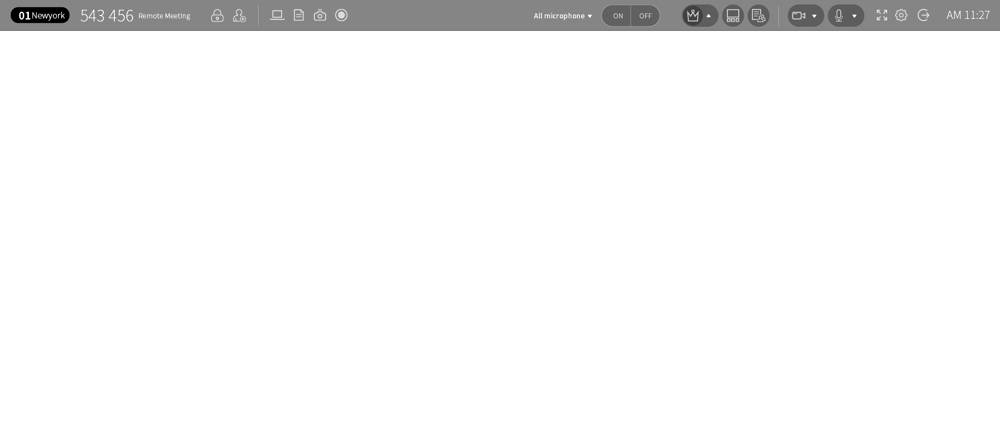
-
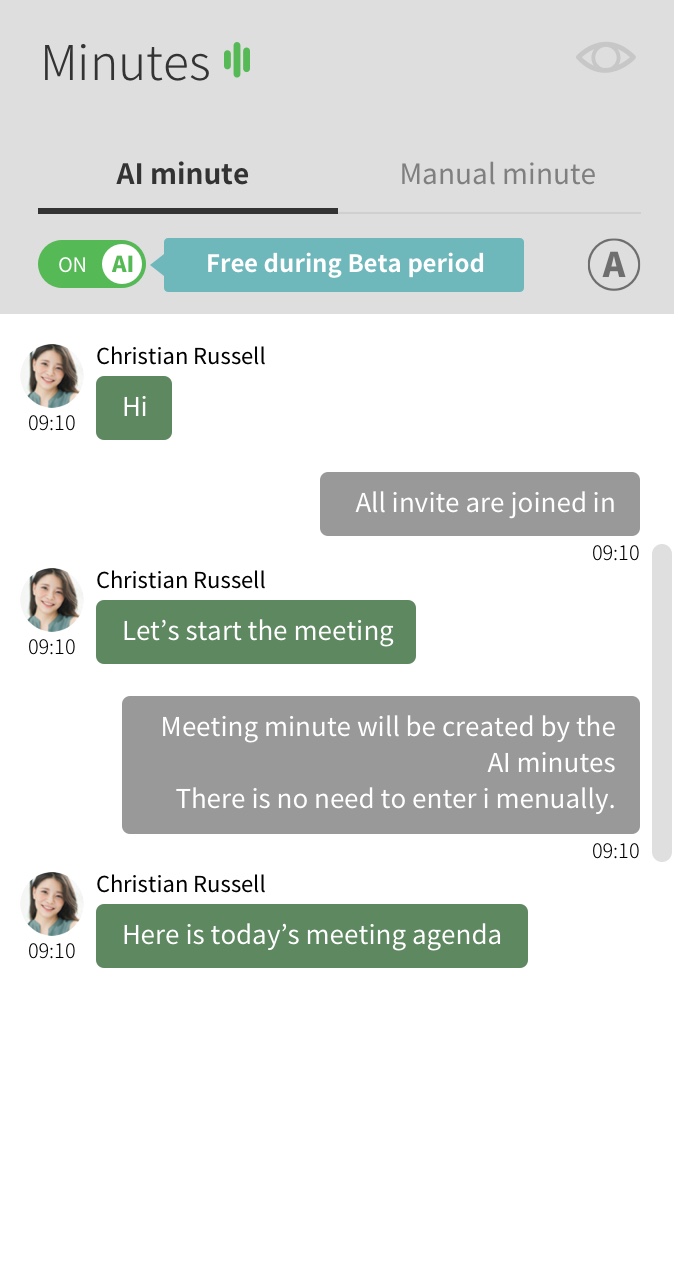
- Automatically transcribe and save speech per attendees.
- Export meeting minutes as file.
- Edit in real-time during the meeting
- Simultaneous edit
- Agenda check
- Reuse previous minutes
- Share by email
- Store in the cloud
-
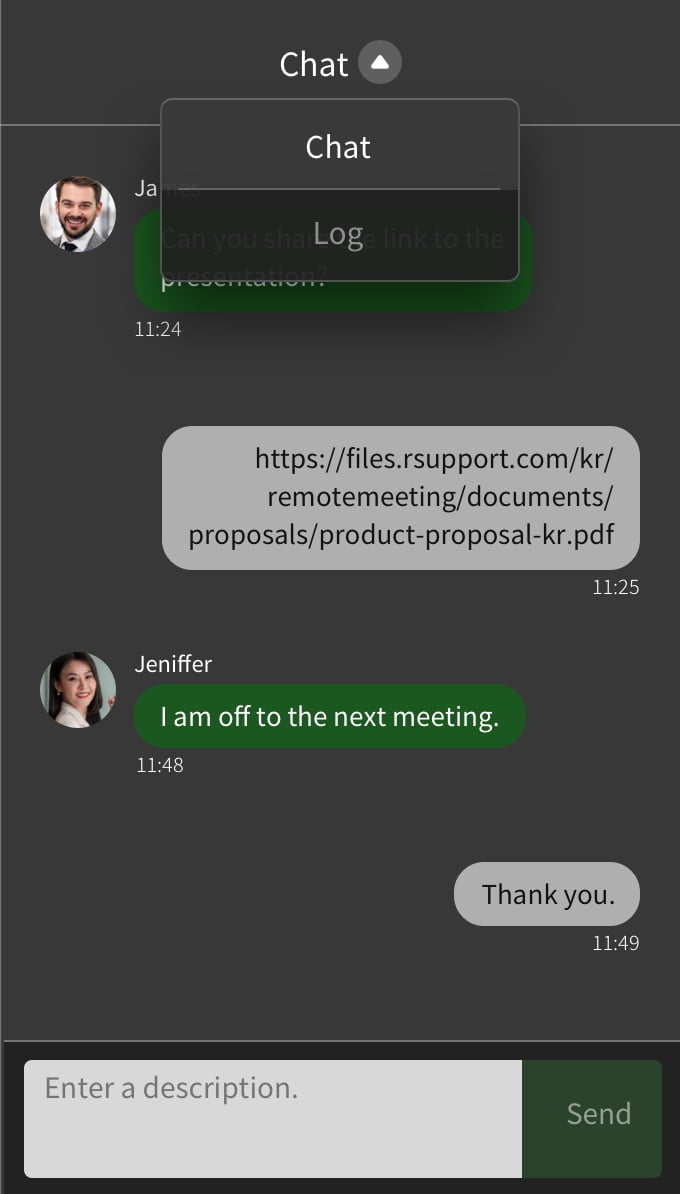
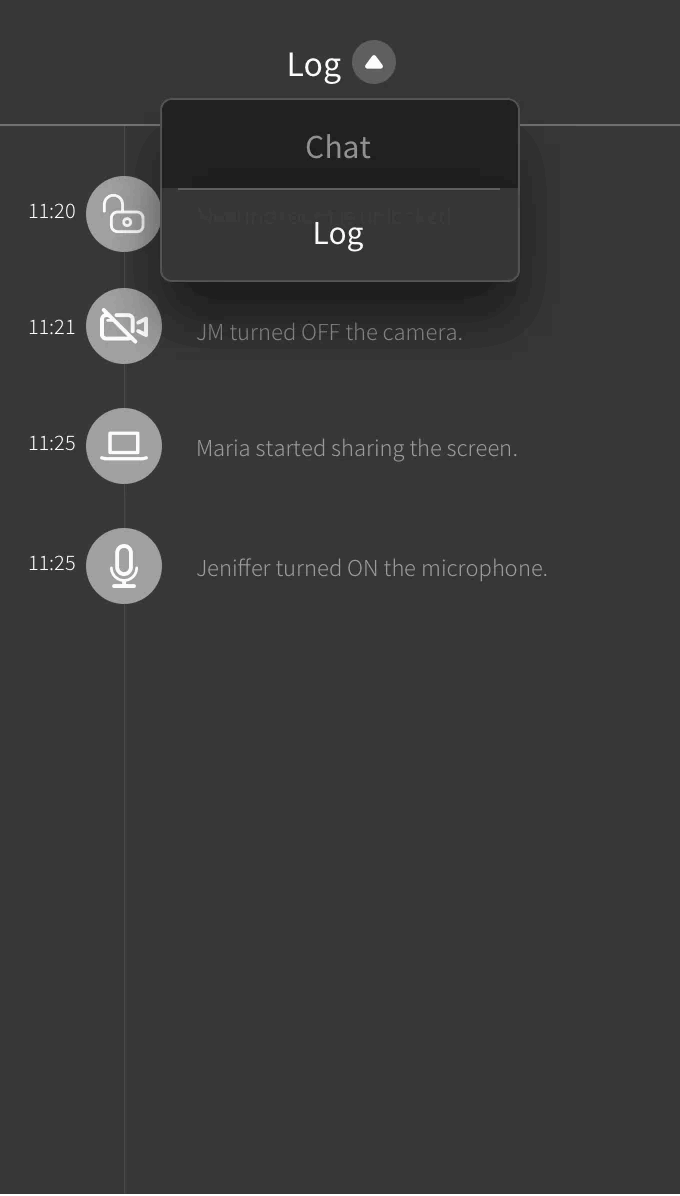
- Chat
- Communicate via chat during meetings.
Screenshot thumbnail, Screen display, Share saved
- Event log
- Display event log during meeting,
review activity history between participants.
Screen/Document sharing, Join/Exit, Camera On/Off
Increase satisfaction with efficient collaboration tools
Speaker detection for a more immersive conference
You will focus on a meeting without distraction.
RemoteMeeting provides the speaker detecting and full screen of video conference.
RemoteMeeting features
Collaborate
-
Presentation
Share documents such as ppt, doc, xls, pdf, hwp
-
Drawing
Draw and highlight on Presentation mode
-
Chatting
Share text message during the meeting.
-
Pointer
Multi-functional pointer for presentation
Join
-
Contacts
Group contact information and favorite
-
Access Code
Join by 6-digits Access Code
-
Inviting nonmember guest
Free to invite anyone no matter
Immerse
-
Speaker Detection
Sense a speaker and put her/him/it on main screen
-
Room list
Intuitive interface engineered by UX design
-
Full Screen Video Conference
Full screen helps participants focus on the speaker
-
Virtual Background option
Differentiates the subject from their background and impose a custom or blurry background over everything else.
Record
-
Personal history
Save and manage personal notes or screen captures
-
Screen capture
Capture meeting's screen and share with attendees
-
Minutes
Create and manage meeting notes
-
Recording
Record meeting's screen
(Cloud storage)

Do you need a powerful, high definition videoconferencing service?
Try our enterprise version for an absolute efficiency in collaboration.
RemoteMeeting is available on Chrome browser only.